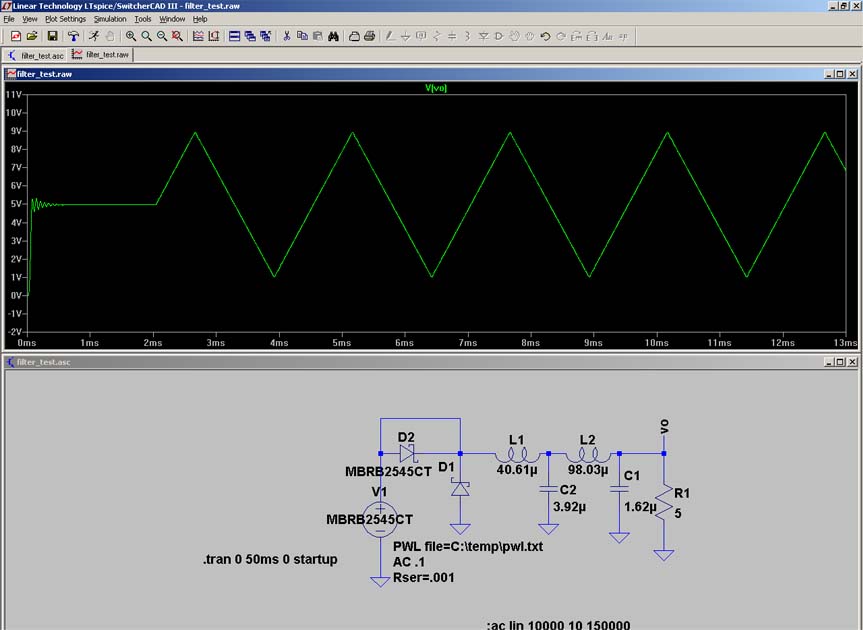Many people here have been using SwitcherCad for simulations of filters, etc. One of the problems with the simulations is that the waveforms are static (not modulated), so characterizing the filters is difficult at best, so I wrote a program to generate a .PWL file, used by SwitcherCad as input. The .PWL file contains a (long) series of modulated pulses.
So, for all you filter-simulation junkies !!
I have released my program to generate .PWL files. This program will generate pulse width modulated waveforms, suitable for use in switchercad. NO GUARANTEES !!! But, it does appear to work correctly. When you specify your independent voltage source in switchercad, specify a .PWL file as its input rather than a specific pulse width, etc.
The program features sine, square and triangular modulation waveforms. You can specify the modulation level, frequency, duty cycle (carrier level), switching frequency, anti-aliasing filtering level (the filter is poor, and will modify high audio frequency waveforms, but it does work), negative peak limiting level and a few other parameters.
This is a command line program which will run under all version of windows.
Copy the program to your hard drive, run it (usually done from a command line). The output file defauilt name is pwl.txt, although you can specify your own file name. Other command line arguments are also documented (type, at the command line, makepwl <return> and it will show you the arguments. For those who are absolutely married to the Windows interface, use the start->run->makepwl.exe (put makepwl where you can find it later!).
The program is here:
http://www.classeradio.com/makepwl.exePlease report any bugs, etc. No guarantees on when I might get around to fixing them, but I've used the program a lot and it works very well.

Here is a SwitcherCad simulation output (with the schematic). I used the makepwl software (see above) to create the PWM signals used in this simulation.
The switchercad file is here:
http://www.classeradio.com/filter_test.ascThe output looks like this: